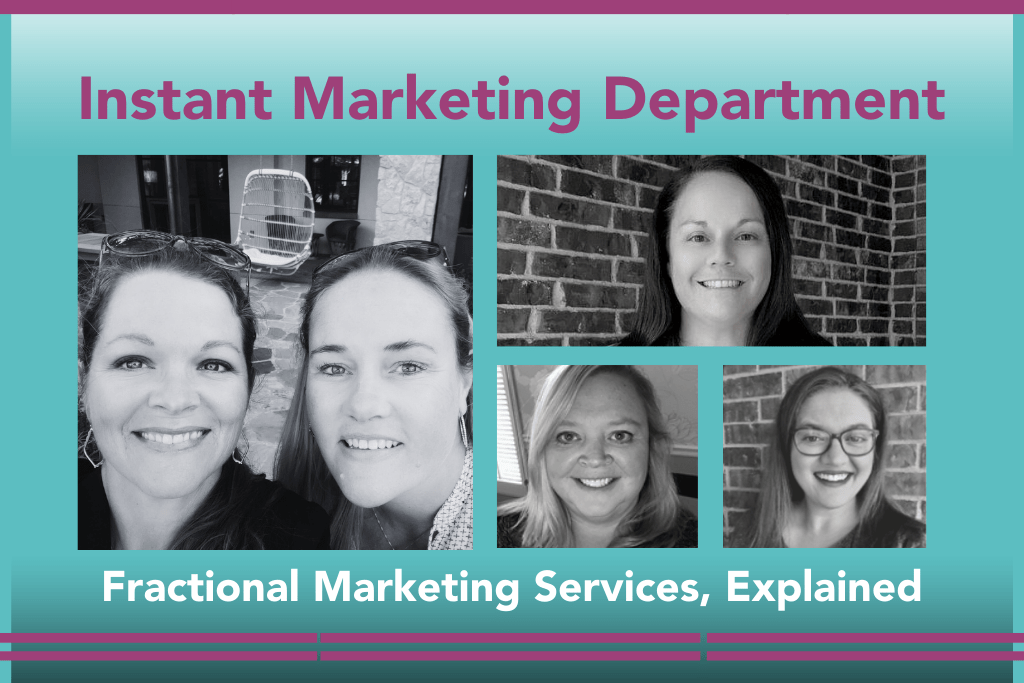If a tree falls in the woods and isn’t in the Google 3-pack for local search, will anyone ever know? Probably not.
The Google 3-pack is the top search results page ranking in Google local search, and only three businesses are chosen for that choice SERP spot. Use this guide to improve your website’s local search page ranking and, one day, get a 3-pack listing of your very own.
You may have heard that the best place to hide a body is on page two of Google search results. The new search results page is never-ending and helps users find businesses ranked in positions 4-10 in results more often these days. That increases the chances that your site will be seen even if you’re not in traditional “page one” standings, but the sites above spot 4 in results still get more than 80 percent of all the traffic.
The trick is that search engine optimization (SEO) is crucial, but doesn’t exist in a vacuum. To connect with local prospective customers, you still have to rank in local search. For that, there’s a whole subset of SEO that, when applied correctly, can land your business in the coveted Google 3-pack.

What is the Google 3-pack?
The Google 3-pack is also called the Google Map Pack. It’s the top three businesses in a geographic location that appear at the top of the first Google search results page next to (and with pins on) a local Google map. Here’s a result for “plumbing supplies in Fort Worth” as an example.
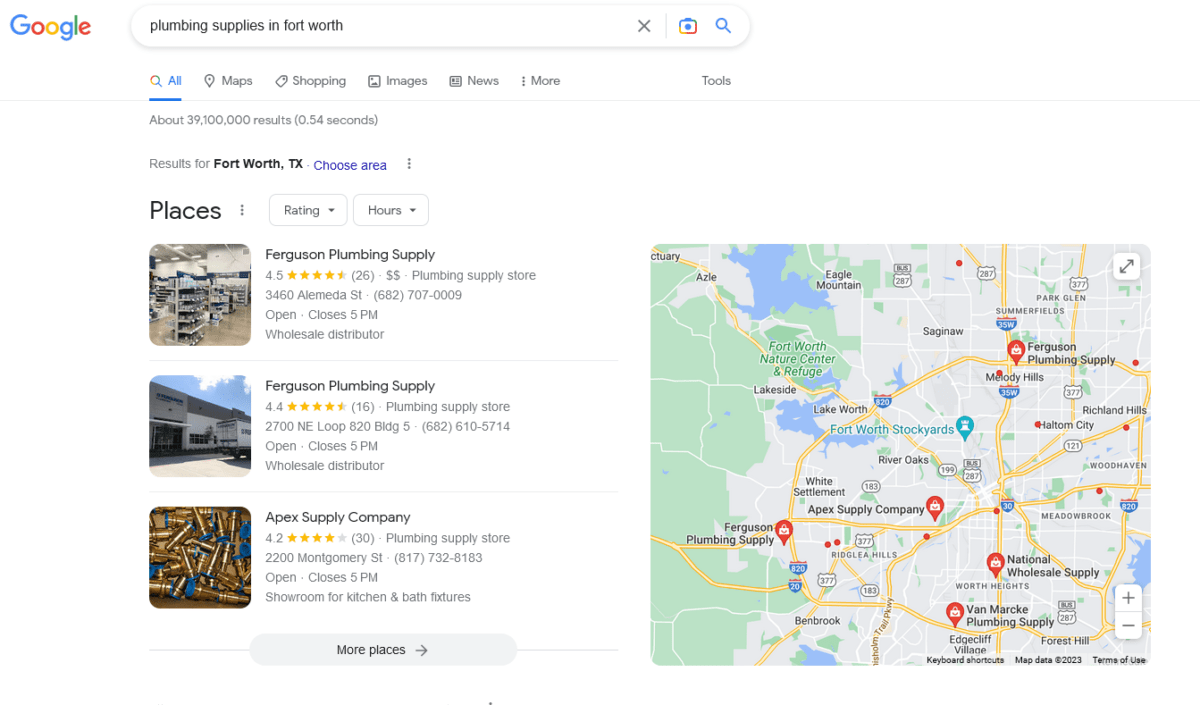
The three locations that make it into the Google 3-pack meet all the top SEO standards for search terms like, “near me,” “close to me,” and “in [YourCityHere].” But, that’s not actually enough to break into the 3-pack club. These map search results are based primarily on locally optimized and managed Google Business Profile listings that meet Google’s algorithm for local businesses relevant to the primary search term.
How do I get my business in the Google 3-pack?
If you’re shooting for the elite Google 3-pack, start with your Google Business Profile, but don’t stop there. The Google algorithm places businesses in the 3-pack based on 3 factors: relevance, distance, and prominence.
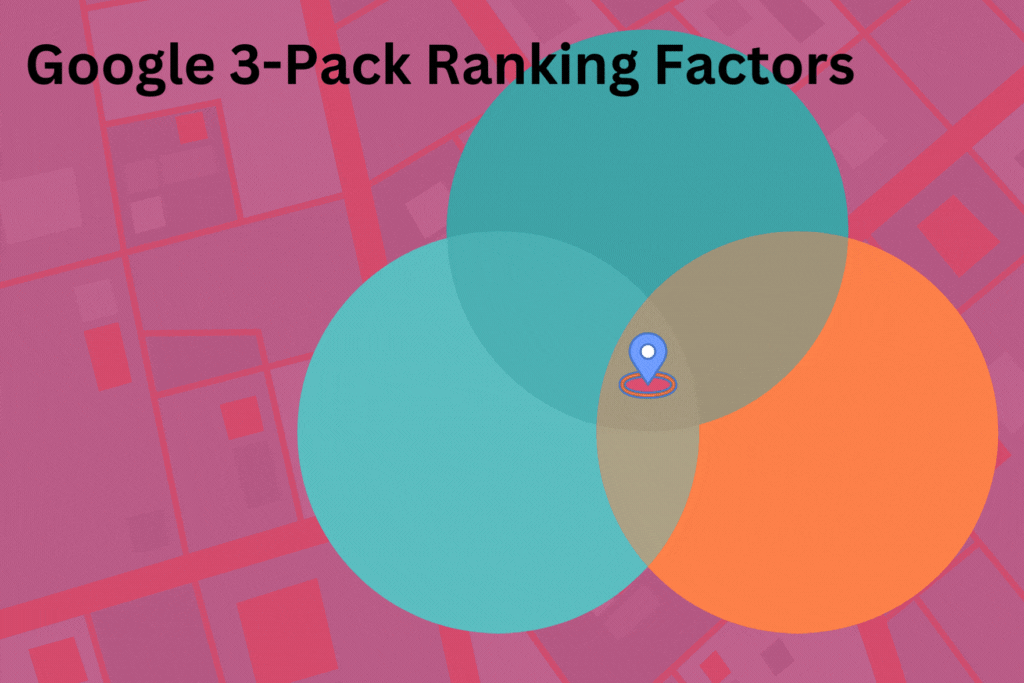
These factors are connected in various ways to SEO, listings management, and ongoing optimization of all your digital assets. We’ll dig into those related items momentarily; first, let’s address the elephant in the room that is Google, which accounts for 3.5 billion searches every day.
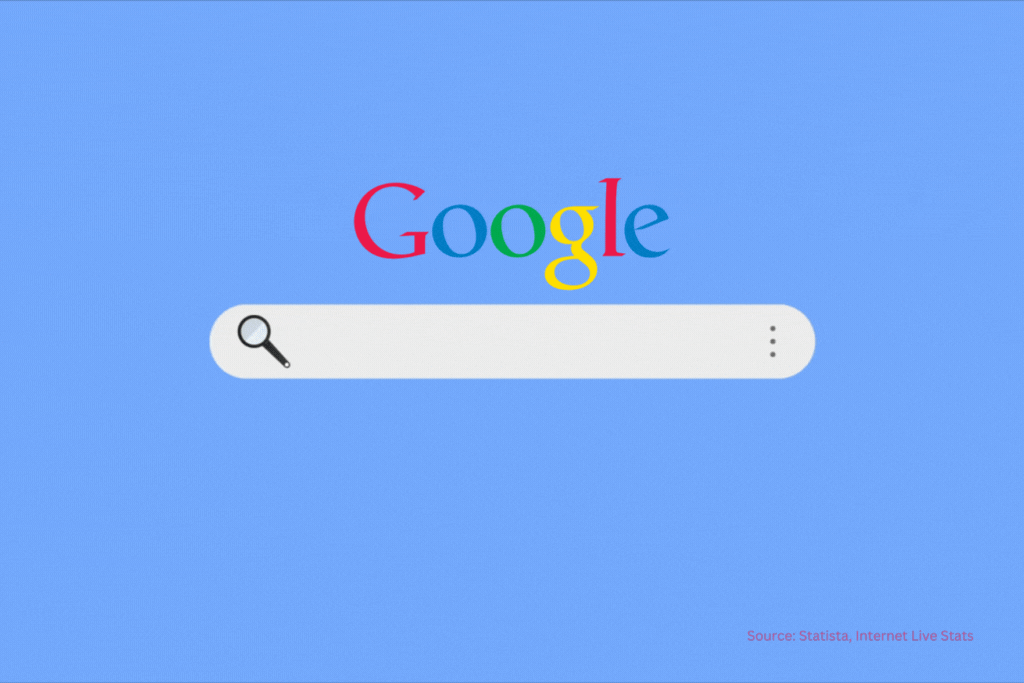
Here’s how you get started
Step 1: Claim your Google Business Profile
- Visit google.com/business and click Manage Now.
- Search for your business, and if you don’t find it, select Create a business with this name. Google will walk you through setting it up.
- Select one or more business types that describe what you do or sell.
- Choose your business category.
- Add the areas you serve. Use existing customer information to add specific zip codes, if you can.
- Enter your business phone number and website link.
- Enter your business address. If you do business from home or have another compelling reason to hide your address in your listing, you’ll be able to do that later depending on your business type. Obviously, you can’t do that if you have a location that people visit.
- Select how you’ll verify your listing with Google. A phone call to your main business phone number will be the fastest verification method. Otherwise, you’ll be looking for a postcard in the mail in a couple of weeks that looks a lot like junk mail. Either way, you’ll receive a pin code to verify your business listing.
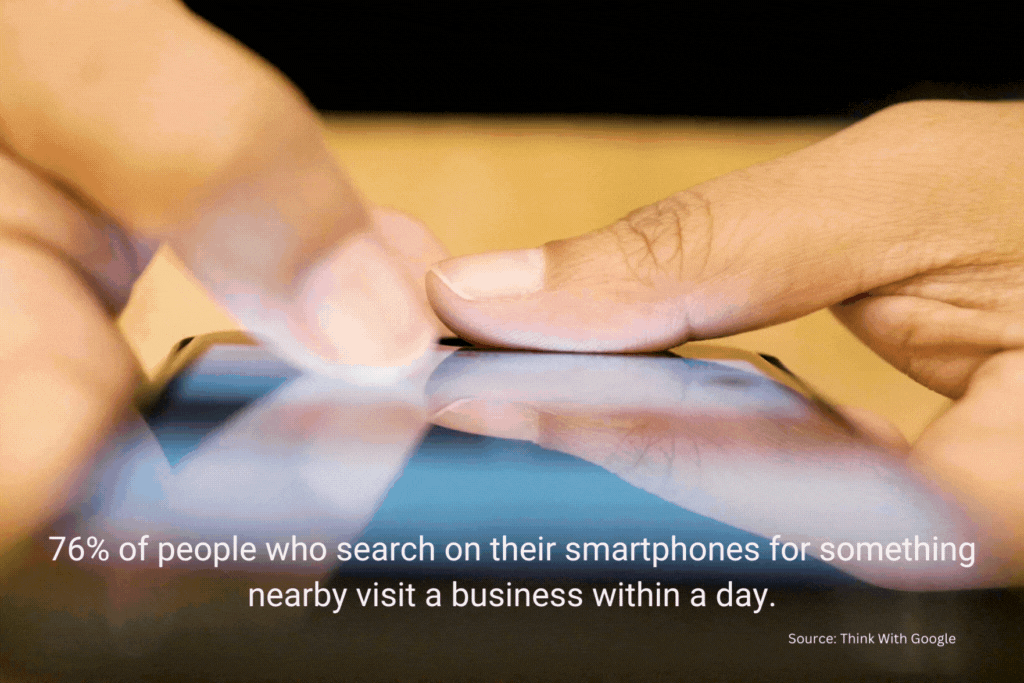
Step 2: Optimize your Google Business Profile
Now that you’ve claimed your listing on Google, it’s time to put it to work for you in local search. Take these steps to make sure you’re getting the most out of your local business listing.
- Write a business description that speaks to why people should choose your business, services or products, customer service guarantees, and whatever makes your business stand out. Keep it to 750 characters or less.
- Add products or services that will show up in search just below your Google listing.
- Fine-tune your hours of operation, holidays and special hours such as for online services, curbside pickup, senior shopping hours, or any other notable hours of operation.
- Add any special group identifiers in the “from the business” section: veteran-owned, women-owned, etc.
- Make note of any special accommodations you have for wheelchair accessibility, such as restrooms, seating, and parking.
- Submit the maximum of 10 questions your customers frequently ask. (Cheat code: Use “people also ask” questions that show up in a search for your site’s primary focus keywords, as long as they’re specific to your type of business and make sense as FAQs.)
- Post, post, post. Set your business up for lots more traffic by posting pictures of your building’s interior and exterior, sales, offers, and events. You can do lots more with posting, but start here.
Step 3: Manage your non-Google business listings and NAP
While Google relies on its own listings for the bulk of its rankings, your website also has an authority score. The more trusted sites that link to your URL, the higher your authority score. Within that scoring algorithm, Google bots take into account the consistency with which external sites list your primary business information, or NAP.
What is NAP?
NAP stands for Name, Address, and Phone. Your business has multiple NAP listings that show up in search results when using Bing, Yahoo, DuckDuckGo, and other search engines and the many review sites like Yelp. Each review site has a listing for your business.
Does that listing contain the correct NAP? Survey says: doubtful. At the least, start with correcting NAP on Yelp once you’ve updated Google.
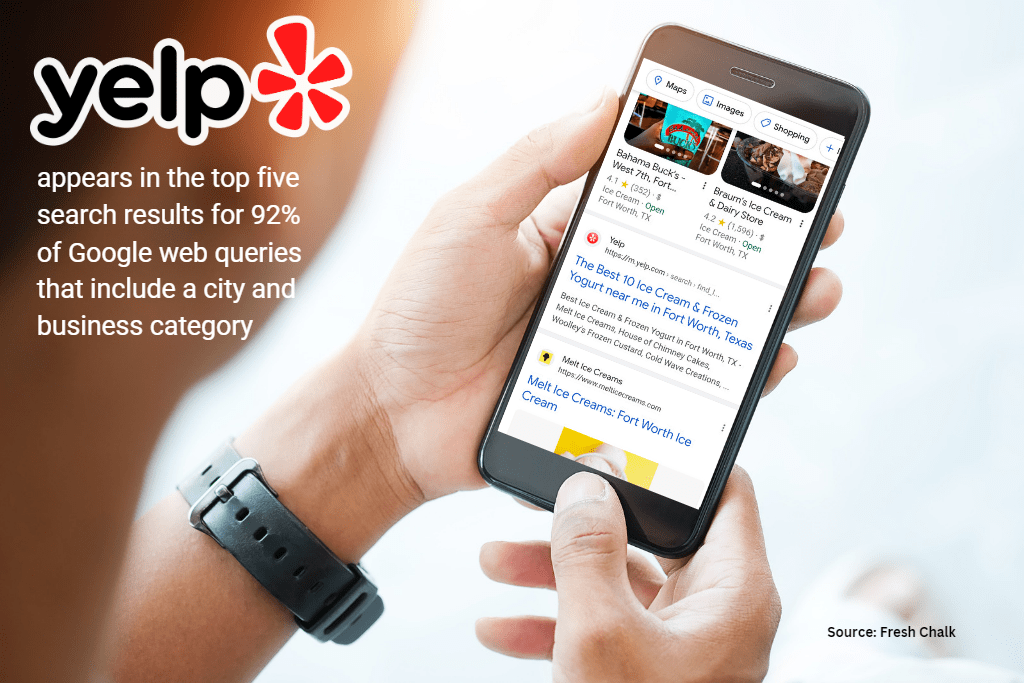
In the marketing world, listings management refers to making sure your NAP and other key information is consistent across all of your business listings.
You can manage listings yourself using a service like Yext or Semrush Listings Management, but it’s often more efficient and cost-effective to hire someone to manage those listings. One business could have as many as 80 or more listings across all the various review, search engine, and listing sites like YP.com. Click here to claim your YP.com listing right now, seriously.
Don’t even get us started on all the listings inside mapping apps. Ever been somewhere and opened Waze to find a restaurant that’s open nearby? Yep, you’re not alone. Every GPS app has a listing. Is yours correct? Anyone can edit Waze locations, so get in there and check out your business information.
We offer listings management for all our clients because managing them individually can be a full-time job for our clients. Each time someone leaves a review on a site like Yelp and mentions your business, if you aren’t actively managing that listing, the customer can input incorrect information. That essentially creates a new listing that is connected to your business, but may not have correct NAP data.
Why is listings management important?
Setting up listings management or data management enables real-time control over all your listings, as well as the ability to update all of them at once if your information changes. Most listings management platforms and agencies also offer suppression of incorrect listings.
Imagine, for example, that you own that plumbing supply company we were searching for earlier in Fort Worth. If someone goes to Yelp to leave a negative review about a plumber, but they can’t quite remember the company name or address, they might just put your plumbing supply company’s name in that bad review. It’s bad juju to leave that negative review attached to your business, but without listings management, you might not even know that potential customers are seeing that review and thinking it’s really about your business.
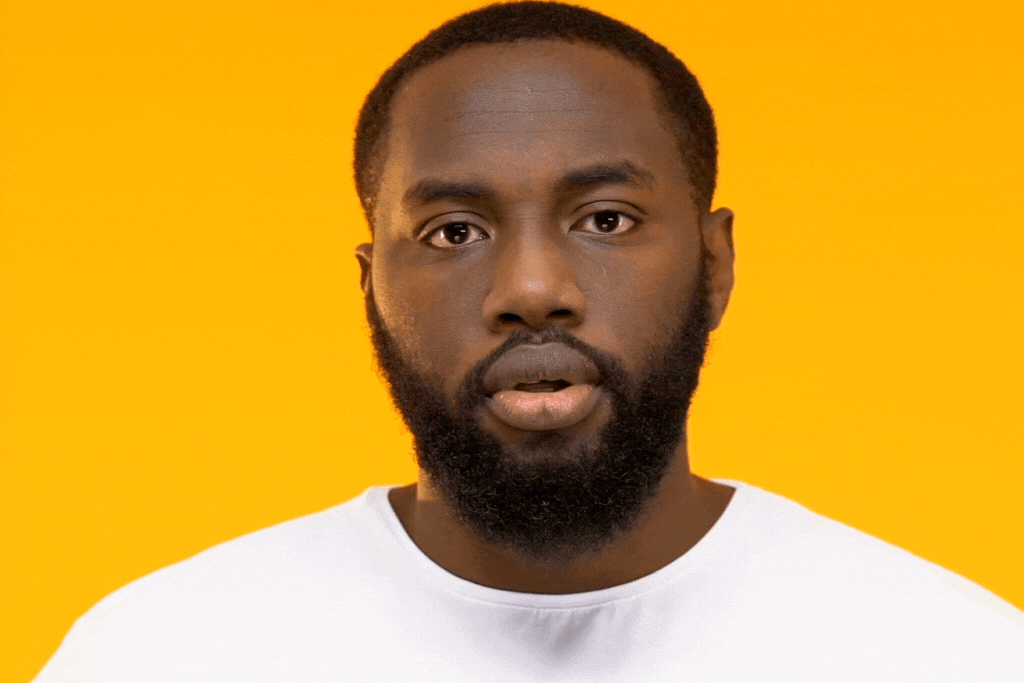
Step 4: Optimize your website for local SEO keywords
We continue to sound the alarm on the importance of website search engine optimization (SEO) because it’s a moving target. Ongoing SEO for a local business should include optimizing the site for local search terms. Those change, so your optimization should, too.
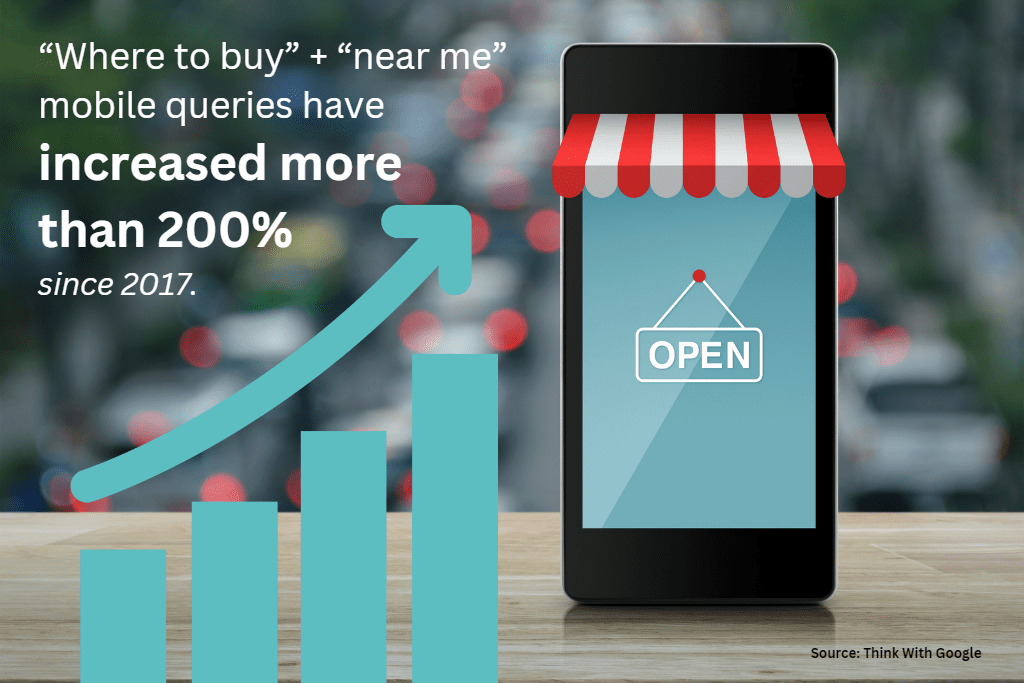
Always be optimizing for the latest high-volume search terms and questions. Here’s our guide to getting started with SEO and getting your site ready for all that Google 3-pack traffic.
Step 5: Keep building your Google Business Profile
This is the part where you can see some fast, long-term results if you do it well, but there are a few steps involved. This is part of our monthly local SEO, social media management, and listings management package because every part of it is essential for improving search engine results page (SERP) rankings and maintaining your edge over your competition.
- Ask for Google reviews. Ask everyone for Google reviews on a consistent basis. Respond to those reviews quickly and authentically, knowing your replies (and how speedy you are about replying) are visible to everyone who is encountering your business for the first time. It’s especially important to respond quickly and with an offer of help to negative reviews. That speaks to your dedication to customer service.
- Launch a local search digital advertising campaign. It doesn’t take a huge investment in Google digital ads to see some pretty big SERP returns when you optimize those ads for local search terms. Remember that in the digital world, everything is monetized. When you pay, you show up more often. That goes for social media and search.
- Use local search terms in social media posts, and push those to Google. You can post to your Google Business Profile in much the same way you post to Facebook or any social media platform. Once you’ve connected your Google profile in your favorite post scheduling platform, push all your social posts to Google.
Number 3 packs a double whammy: you’re actively building upon your optimized Google Business Profile listing, PLUS you’re using local search terms in the content of your posts. This alerts GoogleBot that your business is relevant for all those search terms, and if you’ve also built them into your website SEO, BAM! You’ve built serious credibility, authority, and relevance with Google.
Why is getting into the local Google 3-Pack important for businesses?
Local search is how most people research local businesses and find the products and services they need. While website optimization, SEO, and social media are all connected to Google results, some searchers don’t click on anything once they see search results. They go to the Map Pack, or the 3-Pack, look at the map and your business location and hours, and plan their shopping.
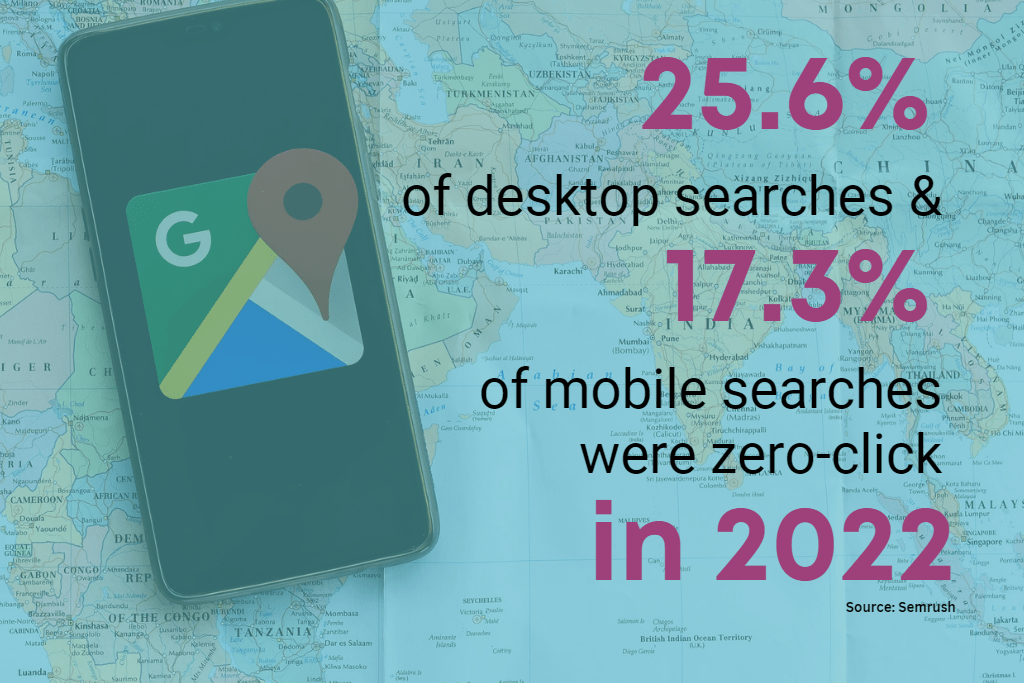
Landing a sweet spot in the Map Pack, 3-Pack, Local Pack, Snack Pack, or whatever you want to call it, can be a gold mine for businesses looking to increase visibility. And, when you get there, rest assured your competitors will keep gunning for your spot, so don’t let up! Keep doing what you’re doing so you keep maximizing your marketing investment through real, bottom-line results you only get when you’re leading the pack. Our team has the experience, expertise, authoritativeness, and trustworthiness to get you in the pack – and keep you there.