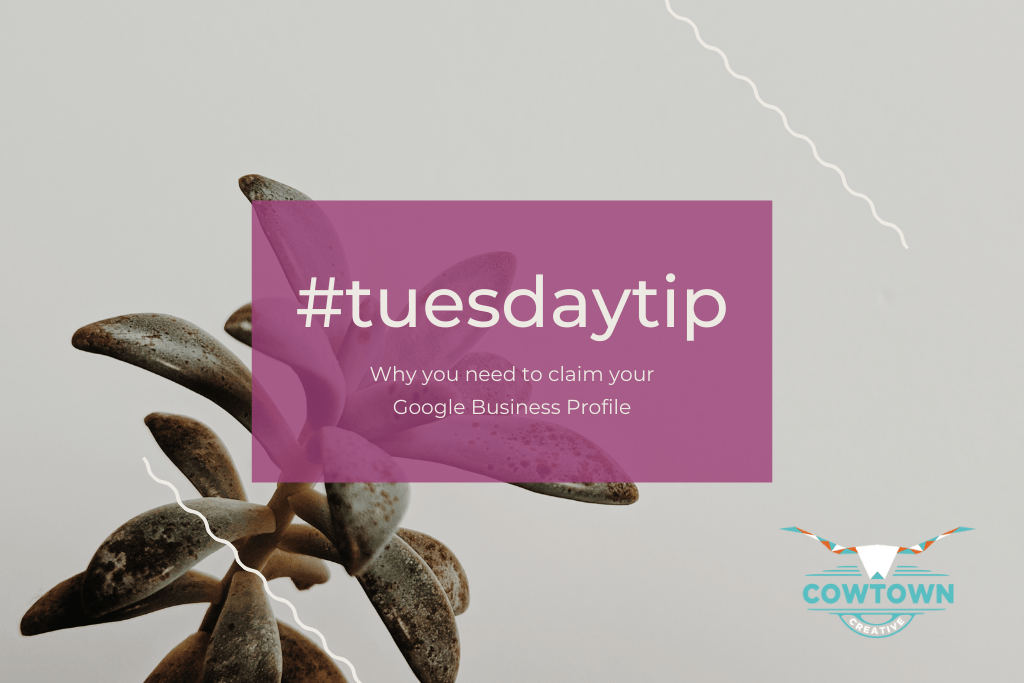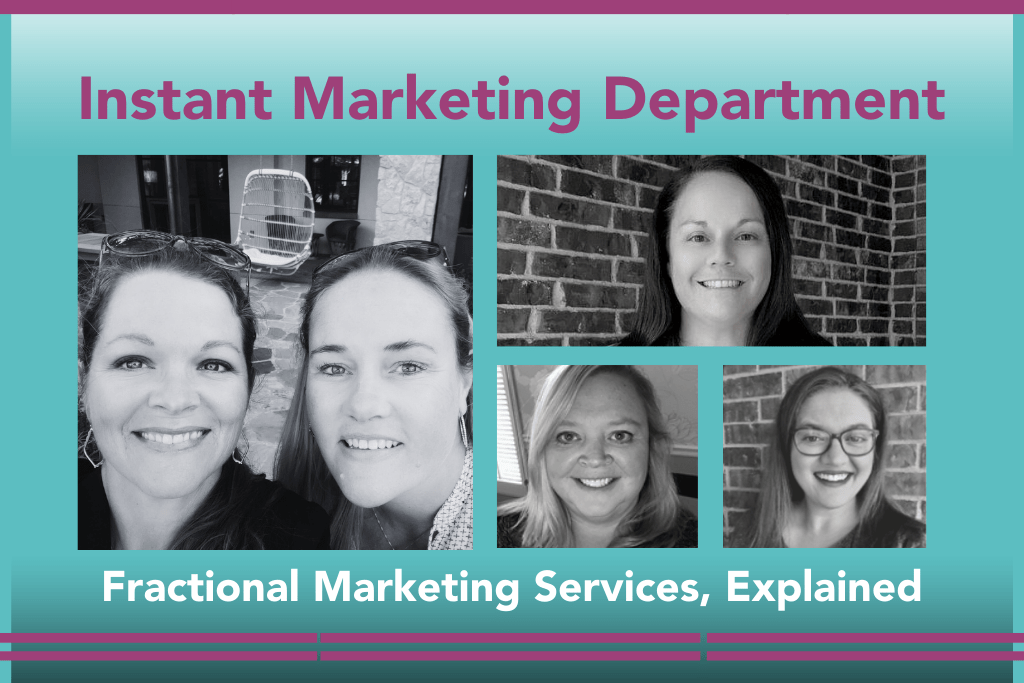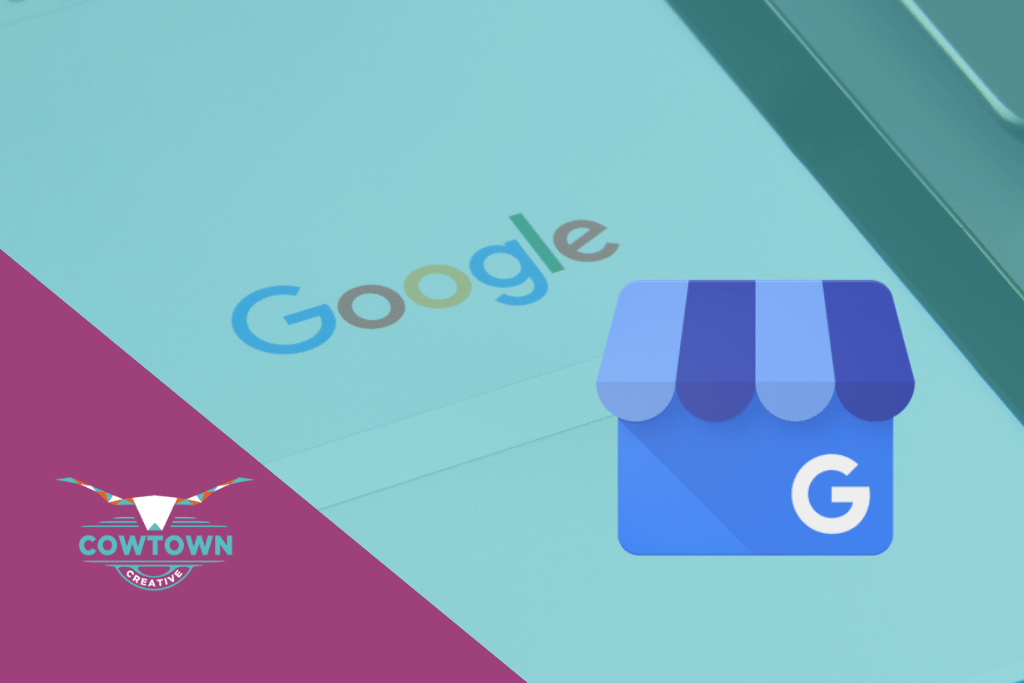Want to know how you can improve your business social media presence to grow your target audience community? We’ve got you covered.
“We get to live in a time that we get to use social media as a tool.”
We didn’t hear her when she said this, but we think it’s a safe bet Gigi Hadid was super pumped. And while the following hacks might not get you her celebrity status, we can sure bet they will you improve your social media game.
Understand Your Audience
Knowing your target audience is crucial for social media success. This includes an understanding of demographics, interests, and behaviors, which will allow you to tailor your content accordingly.
We recommend the article “The Ultimate Guide to Social Media Demographics” from Sprout Social. This comprehensive guide provides detailed insights into the demographics and behaviors of users on popular social media platforms. It offers valuable data to help business owners tailor their social media strategies effectively.
Brand Consistently
Maintain a cohesive brand identity across all your social media platforms. Use the same logo, colors, fonts, and tone of voice to create brand recognition and trust.
Canva’s article, “How to Create a Brand Style Guide Like These Top Tech Companies” offers a step-by-step guide to creating a brand style guide, including mood boards, color palettes, typography choices, visual elements, and more.
Create Content that Engages
Post a variety of content types such as images, videos, polls, and interactive posts to keep your audience engaged. Experiment with different content formats to see what resonates best with your followers and then replicate it. Following are some good examples:
- Product or Service Spotlight
- Behind-the-Scenes Content
- Customer Testimonials or Reviews
- Industry News or Trends
- How-To Guides or Tutorials
- Polls or Surveys
- User-Generated Content
- Inspirational Quotes
- Employee Spotlights
- Throwback Thursday Posts
- Fun Facts or Trivia
- Holiday or Seasonal Content
- Infographics or Data Visualizations
- Case Studies
- Blog Post Teasers
- Live Q&A Sessions
- Contests or Giveaways
- Influencer Collaborations
- Company Milestones or Anniversaries
- Event Promotion
- Community Involvement or CSR Initiatives
- Podcast or Video Highlights
- Industry Insights or Tips
- Humorous or Memes
- Throwback or #MotivationMonday Posts
Use Hashtags Wisely
Research relevant hashtags related to your industry or content to increase the reach of your posts. Avoid using generic hashtags that may not attract the right audience.
A valuable tool for business owners who are looking to identify trending hashtags to boost engagement and attract more followers is Hashtag Generator for Facebook by All Hashtag. This tool allows users to enter a keyword related to business or content, and it generates a list of popular and trending hashtags on Facebook that can be incorporated into posts for increased visibility.
By leveraging trending hashtags, business owners can enhance their social media strategy, expand their reach, and connect with a wider audience.
“How to Find the Best Instagram Hashtags for More Likes & Followers” from HubSpot contains lots of practical tips and tools for researching and selecting relevant hashtags for Instagram. It provides insights on hashtag best practices and tools to maximize post reach.
Late update for 2024: Instagram has updated the way users search by tapping on a hashtag. Now, instead of a “top posts” search result, users will see more broad inclusions using their selected hashtag. This is a great tool you can use to see what others are posting and make sure that your chosen hashtag aligns with your brand and target audience.
For LinkedIn, check out “The Ultimate Guide to Using Hashtags on LinkedIn for Increased Visibility” from Social Media Examiner. This resource offers a detailed guide on leveraging hashtags effectively on LinkedIn to boost post visibility, engagement, and reach a wider audience.
X (Twitter)
We recommend the article “Search Twitter in Streams” from Hootsuite. This resource offers a quick guide to finding hashtags on X to increase visibility and engagement. It provides tips on researching and using relevant hashtags on mobile and desktop versions of the app.
Interact with Your Audience
Respond to comments, messages, and mentions promptly. Engage in conversations with your followers to build relationships and show that you value their input.
Encouraging employee reactions, shares, and comments on business posts can significantly boost social media engagement. Employers can incentivize these actions by offering rewards, recognition, or gamifying participation. It’s beneficial to encourage such engagement regularly, whether it’s done daily or weekly, to maintain a consistent and active presence on social media channels.
Host Contests and Giveaways
Organize contests or giveaways to spark interest and increase engagement. Encourage users to like, share, and comment on your posts for a chance to win prizes.
A business owner can utilize a tool like Rafflecopter to boost social media engagement and build followers by hosting giveaways or contests. Rafflecopter allows businesses to create and manage promotions, such as sweepstakes or giveaways, on social media platforms easily.
By requiring participants to perform actions like following the business on social media, sharing posts, or subscribing to an email list in exchange for entries into the contest, businesses can increase their social media following, generate buzz around their brand, and encourage audience engagement.
Collaborate with Influencers
Partner with influencers or brand advocates in your industry to reach a larger audience. Influencers can help promote your brand and bring credibility to your products or services.
To find social media influencers for a small business brand, start by identifying influencers in your industry using tools like BuzzSumo or social media platform searches. Look for influencers with relevant audience demographics, engagement rates, and values that align with your brand. Reach out with personalized messages that highlight potential collaboration benefits.
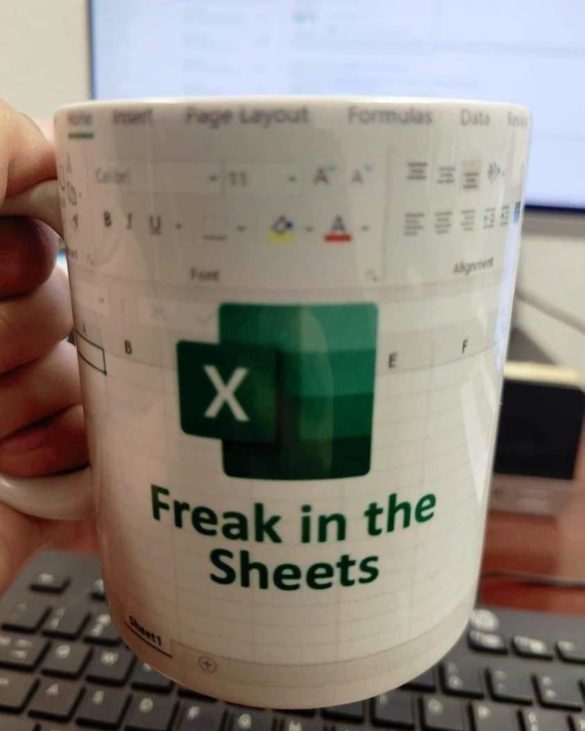 Monitor Analytics
Monitor Analytics
Use social media analytics tools to track the performance of your posts. Measure engagement metrics like likes, shares, comments, and click-through rates to identify what content resonates with your audience.
Facebook Audience Insights
For businesses with a Facebook presence, Facebook Audience Insights provides valuable data on page performance, audience demographics, and post engagement. It’s a free tool that allows business owners to track metrics like reach, reactions, comments, and shares, enabling them to analyze performance and respond promptly to audience interactions.
X (Twitter) Analytics
Twitter Analytics is a free tool that offers insights into tweet performance, audience demographics, and engagement metrics. Business owners can monitor tweet impressions, retweets, likes, and replies to gauge the effectiveness of their Twitter strategy. This tool helps in identifying popular content and responding quickly to audience interactions.
Google Analytics
While not a social media-specific tool, Google Analytics offers valuable insights into website traffic sources, including social media platforms. By tracking referral traffic from social media channels, business owners can monitor engagement, track conversions, and measure the impact of social media efforts on website performance. Google Analytics is a cost-effective option for businesses seeking comprehensive analytics beyond social media platforms.
Post at Optimal Times
Research and identify the best times to post on each social media platform to maximize engagement. Schedule your posts during peak hours when your audience is most active online.
A busy business owner can identify the best times to post on social media by utilizing the insights provided by each platform’s analytics tools listed above, or third-party scheduling tools. (We’ve included a few of our favorite social media scheduling tools in step 10 below: Sprout Social, Buffer, and Hootsuite.) Analyze past post performance, audience activity patterns, and engagement metrics to determine peak times when the target audience is most active and likely to engage.
Stay Up to Date with Trends
Keep up with the latest social media trends and features to stay relevant and adapt your strategy accordingly. Experiment with new tools and functionalities to stand out in the crowded social media landscape.
3…2…1… Start Optimizing Your Business Social Media Posts
Remember, social media rewards creativity, consistency, and genuine connections. Couple that knowledge with the hacks here, and you’ve got a great foundation for social media success. Embrace them, experiment with them, and watch as your online presence grows.
Not interested in tackling social media on your own? We’d love to help. Set up a complimentary consult with one of our strategists today and let’s get going.